HGC
Consumer Broadband
Corporate & Business
International & Carrier Business
Data Centre
Macroview Telecom
© 2026 HGC Global Communications Limited
Applicable to customers who have installed fiber socket

Unplug the optical fiber cable from the fiber socket .
Applicable to customer who haven't installed fiber socket , please find the location of optical fiber cable as follow
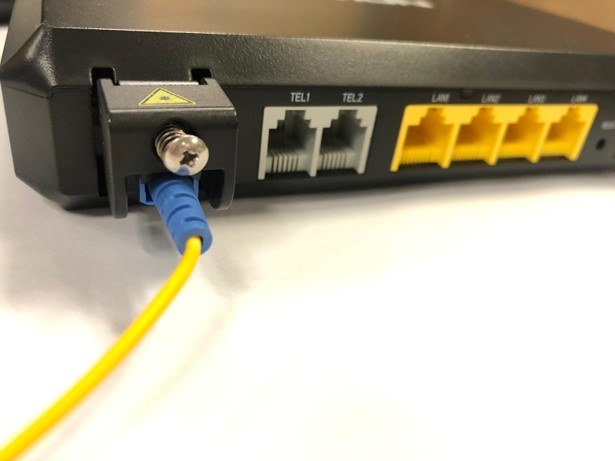
Loosen the screw on the back of the modem and unplug the optical fiber cable.

Reverse the modem, open the bottom cover, and unplug the optical fiber cable.
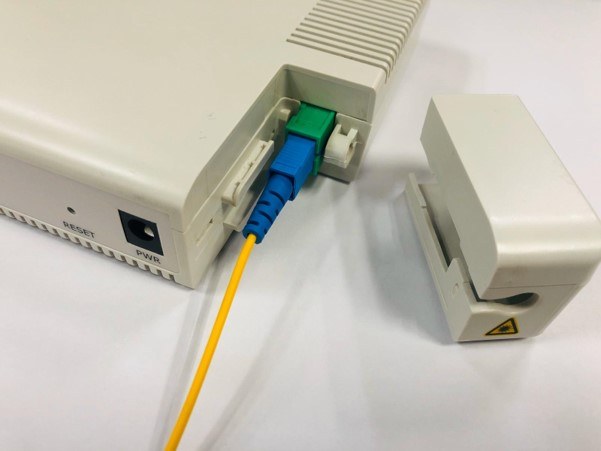
Loosen the screw on the side of the modem, remove the cable cover, and unplug the optical fiber cable.
